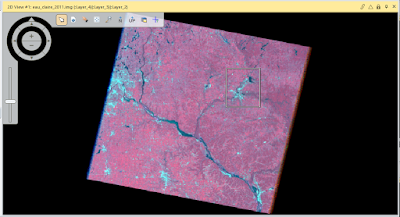Lab 8 Spectral Signature analysis and Resource Monitoring

Lab 8 Spectral Signature analysis and Resource Monitoring Goal The main goal of this lab is to interpret spectral reflectance of various Earth surfaces and near the earths surface from satellite images, and to perform monitoring of surface features. In this lab we will collect spectral signatures from remotely sensed images, and create maps showing Different spectral signatures. Methods Part 1: Spectral Signature Analysis First spectral signatures were gathered by finding areas in the image that contained a surface feature we were looking for, and an area of interest was put in the area, and the spectral signature was recorded. This was done for 12 features some of them being Crops, Dry and Wet soil, standing water, moving water, and some more. Part 2: Resource Monitoring Section 1: Vegetation and Health Monitoring IN this section of part 2 vegetation was the focus, and a NDVI or normalized difference vegetation index was produced for Eau Claire and Chippewa Counties. This in...